Labels Facilitate Inventory Control, Production & Shipping
Where in your production process could you use a label? You might be surprised when you stop and think about it! PowerShift allows you quickly and easily print labels when goods are received, during production, and when products are shipped.
A simple Report Generator report might do the trick--and we provide a few samples as a starting point.
For example, as a part of the purchase order receiving process, you can generate receiving labels. Receiving labels are useful as the inventory is cycle counted, moved, picked, etc. Using bar codes simplifies entry and ensures accuracy.
$RCVONE, one of the sample specifications included with PowerShift, creates this label:
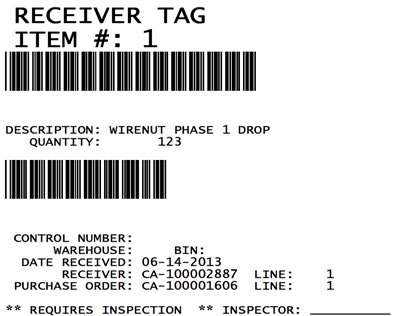
You can use it as it is or modify the report specification to meet your requirements. You can change the content, the size of the label, and the bar codes printed – whatever makes sense for your operation. Since data is already in PowerShift, no additional input is necessary.
Another example: A document that moves with the work on the shop floor can be a big help in tracking production flow through your facility. At operation completion, you can print a traveler that identifies completed operations and routes goods to the next work center. See Travelers Track Production Flow.
You can also print labels to use in picking to support manufacturing or sales orders. When picking orders, the operator can scan barcoded item numbers and specific control numbers picked, virtually eliminating picking errors.
You can even produce container content lists! Say you ship four cartons via UPS and carton three is lost? With just a few taps on the keyboard, you can produce a list of the items you need to re-ship. See Box Content Labels.
You can print just about anything on labels! If you have detailed requirements and want to include graphics for example, you can use a third-party label application like BarTender to design labels. PowerShift simply passes label content data to the app, and voila!
We can integrate label printing into any PowerShift process. Contact the Qantel Helpdesk with examples of the labels you use or would like to use. We’re here to help!

