What Was In that Package Anyway?
If a freight carrier has ever lost one package of your multiple package shipment, you can appreciate how valuable it is to know exactly what was in the mishandled package. PowerShift’s RF sales order picking application gives you that ability! You can specify the box/pallet the product was shipped in and split a single line’s order quantity across multiple boxes or package multiple lines in a single box/pallet.
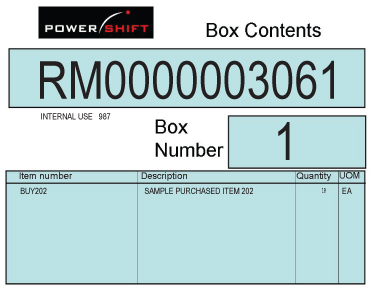 When you confirm the shipment you can print labels that list the contents of the box/pallet. (Wireless printers provide a convenient way for the operator to print box labels as orders are packed!) The shipment is updated with packaging details so you can query the confirmed shipment at any time and see how many boxes were shipped and drill to the contents of each. Another bonus: The customer can see what each box contains without having to do any unpacking.
When you confirm the shipment you can print labels that list the contents of the box/pallet. (Wireless printers provide a convenient way for the operator to print box labels as orders are packed!) The shipment is updated with packaging details so you can query the confirmed shipment at any time and see how many boxes were shipped and drill to the contents of each. Another bonus: The customer can see what each box contains without having to do any unpacking.
Packing boxes/pallets are assigned a barcoded identifier, typically a sequential number. As the box/pallet is used, the identifier is scanned as part of picking entry on the RF device. When picking is complete, the “internal use” identifiers are re-assigned to meaningful box numbers starting with 1.
Labels can include the order number, box number, estimated box weight and list the item numbers, descriptions, quantities and units of measure. Because they are generated by Report Generator (RPG), content labels are easily tailored to your unique requirements.
Give us a call at 630.300.6997 or drop a line to Qantel Helpdesk and we'll show you this feature in action.
