ARGH! SPOOLER FULL!
Back in the day, spoolers were set up to queue jobs that were to be printed to a centralized, high-speed printer, relieving congestion to the physical printer. Once *SPOOL printed a spooled job file, it was automatically erased.
Today, it’s much less common for a spooler to physically print automatically and subsequently delete every job sent to it. Jobs are selectively printed, but more frequently, displayed on the screen. We find the info we need, copy/paste it to an email if it needs to be shared, and forget about the spool job.
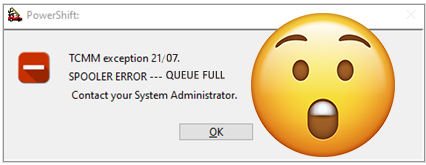 The result: thousands of spool jobs well past their use-by dates languish on servers, filling up spool queues and taking space for no good reason. Ultimately, a spooler error results and Help Desk receives a frantic call.
The result: thousands of spool jobs well past their use-by dates languish on servers, filling up spool queues and taking space for no good reason. Ultimately, a spooler error results and Help Desk receives a frantic call.
Regular “housekeeping” to erase unneeded spool jobs could eliminate 99% of the spooler errors reported to Help Desk.
The foolproof way to ensure that *SPOOL housekeeping happens is to automate it. That’s where the PowerShift Job Scheduler (JOBS) comes in.
One of the cool things about JOBS is that it can do things outside of PowerShift – and launching *SPOOL with a command file to delete unneeded spool jobs on a regular basis is a perfect example.
Here’s a sample *SPOOL command file and information about command file syntax.
Once you’ve got your command file set up, schedule *SPOOL to run automatically.
If you have questions, drop us a line (helpdesk@qantel.com) or give us a call (630.300.6999).

