JOBS Automates Spool File Cleanup
One of the cool things about the the PowerShift Job Scheduler is that it can do things outside of PowerShift -- running a *SPOOL command file to delete unneeded spool jobs is a good example.
Run JOBS from the PowerShift menu and click Add.
Enter a Job stream name and Report description, and be sure to check the Spool/Qicjob/Rpt/Qiclook only field; you can leave all the other fields (which are for scheduling the job) blank for now.
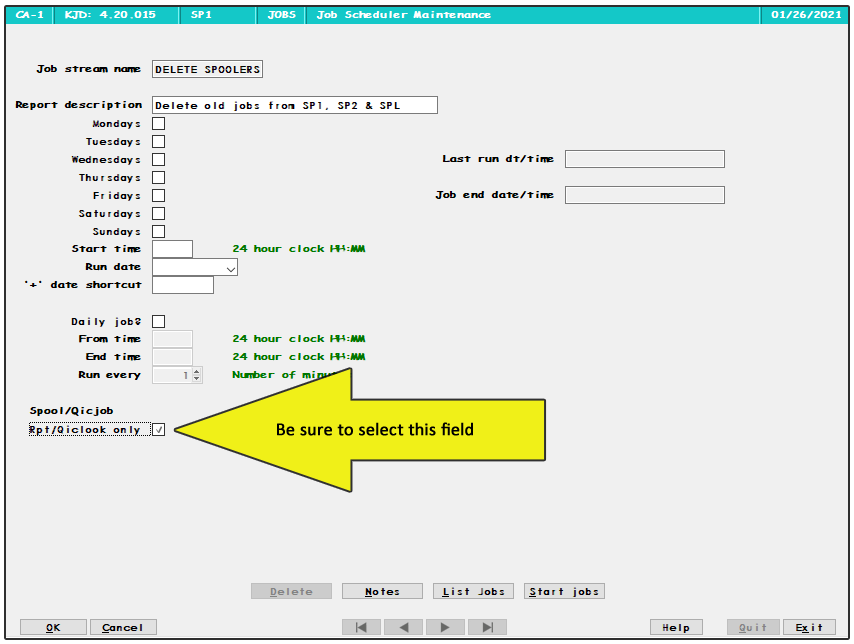 |
Click List jobs to display the screen where you specify what you want the job to do. Specify *SPOOL as the Program name and enter the name of your command in the Report name field: |
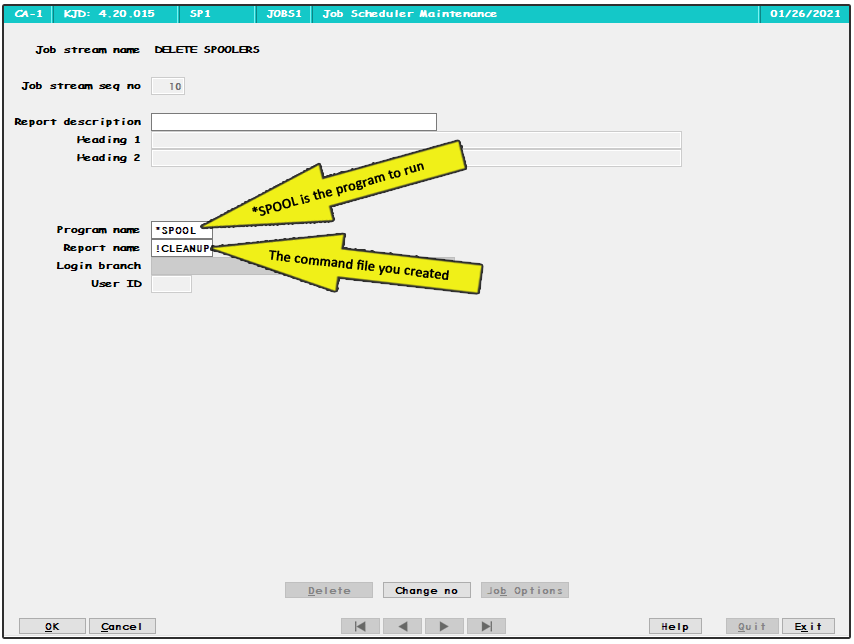 |
Before scheduling the job to run automatically, it's a good idea to test the job. First, make sure there are jobs that are to be erased (i.e., if your command file says to delete jobs that are more than 90 days old from SP1, be sure there are jobs in SP1 that are older than 90 days old). Next, return to the scheduling screen and click Start jobs. Viola! The job are gone. When you're happy that your command file is deleting the jobs you want deleted, you need to automate it. On the JOBS scheduling screen, select the days it should run and and at what time. If you don't believe that it's going to work, try scheduling the spool cleanup job 5-minutes from now and see what happens. If you have questions, drop us a line (helpdesk@qantel.com) or give us a call (630.300.6999). |

