Striving for Continuous Improvement
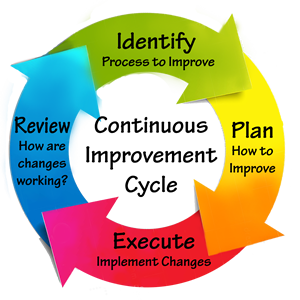 With PowerShift, you're free to explore how different areas of automation could yield improvement in your operation. You have access to all of its feature-rich applications; no add-on modules are required. Consider a test drive of some of these features – your “play” database provides great way to see the potential benefit:
With PowerShift, you're free to explore how different areas of automation could yield improvement in your operation. You have access to all of its feature-rich applications; no add-on modules are required. Consider a test drive of some of these features – your “play” database provides great way to see the potential benefit:
We can review how you're doing things and make recommendations to streamline your processes. Our consulting time can be billed against your contracted support hours. Contact the Qantel Helpdesk or call us at 630.300.6997 for more information.Tooling
PowerShift offers you a way to track tooling to ensure tool inventory is production-ready. Tools are assigned by routing operation sequence and are moved into work centers as needed. When you complete an operation via labor or work-in-process reporting, the associated tool's useful life is decremented. Inquiries and reports alert you of upcoming tooling requirements and when tooling should be reviewed for calibration, preventive maintenance or replacement.Manifest Interaction
If you use UPS or FedEx to ship your products, you can use PowerShift's manifest interface to update shipments with information from the carrier. Tracking numbers, freight charges and other data is provided by the UPS WorldShip and FedEx Ship Manager applications. If you invoice your customer for freight, the process can be automated and optionally include an additional percentage or a fixed amount to the actual carrier charges. PowerShift tracks the actual freight charge and what you billed for freight.Manufacturer Compliance
If you include “off the shelf” purchased items in your products, you might be interested to know that you can enter manufacturer information to enable you to source the items from distribution channels of your choice. Information tracked includes compliance information, country of origin, bar codes, and review cycle/approval status.Supply Chain
PowerShift's supply chain processing lets you apply the power of material requirements planning to inform your primary vendors of upcoming delivery requirements. You set up the planning horizon that you want to make visible to the vendor. You and the vendor agree on negotiated pricing parameters. Then you can sit back and let the system email a delivery schedule for the vendor, eliminating the need for a purchase order (and the need to maintain it when the schedule changes).Job Scheduling
The PowerShift Job Scheduler is a powerful tool that enables you to launch PowerShift reports, GL registers, document print queues, Report Generator/QICLOOK reports, and *SPOOL command files at a time you specify. As an example, you could schedule reports that require significant processing and printing time (e.g., MFP and MRP) to run when all users are logged off the system. You might schedule the invoice print queue and invoice register to process at the end of each business day. Periodic cleanup of spoolers is another task that lends itself to scheduling.Labor Reporting
PowerShift enables employees to report labor directly, providing real time information as production is completed. Employees use bar-coded identification badges to clock in and out of the facility and on and off tasks. Supervisors can review employee arrivals & departures, the jobs currently being worked on, monitor employee performance for a selected period of time and identify if operations are in setup or run mode.Configured Products
For assemble-to-order shops, configured product bills of material (also called modular or option bills) can eliminate the overhead of creating separate bills of material for every possible combination of attributes (e.g., colors, sizes, materials). While the ability to configure products during customer order entry has long been a part of Qantel business applications, PowerShift dramatically simplifies the maintenance required when a customer changes selected options after an order has been entered.Planning
Planning Action Selection (MPC) enables you to organize and act on planning messages from MFP and MRP. Sort and selection options determine which messages are displayed. For example, you could review purchasing messages sorted by vendor to see the PO lines that need to be moved, cancelled or released. Approve the recommended action with a mouse click and changes are processed.Bills of Lading
PowerShift uses item and shipment data to create bills of lading as required by common carriers. A single bill of lading can represent multiple shipments, if needed, enabling you to take advantage of the best freight rates possible. To speed up your picking process, you can associate orders with a bill of lading and then create a consolidated pick list. For international shipments, the required commercial invoice is printed.Lot Trace
PowerShift enables you to look forward to follow a given control number through multiple levels of the bill of material to shipment to the customer. Conversely, you can look backward from a specific end item to the components used to produce it, tracing component items through multiple levels of the bill of material back to the actual components received from the vendor.Setup Costs
Is setup a significant cost in your organization? PowerShift offers you the option to view setup costs separately. The system uses the available setup time and associated costs to provide you with a total setup cost that is included at each level of the bill of material structure.Radio Frequency (RF / Wireless) Input Device Support
PowerShift supports RF input devices and barcodes so that material can be scanned as it is picked, shipped, received, adjusted or counted. RF devices allow your operators to enter transactions where they occur, eliminating the need to return to a “wired” terminal location. Barcode support improves entry efficiency and eliminates keying errors.Manufacturing Execution System (MES)
More and more of you are using production equipment with tracking capabilities. PowerShift offers an interface to automated production equipment for inventory adjustments (e.g., quality system) or to report manufacturing order completions (production equipment). You decide how often you want PowerShift to be updated by the external system. For vision systems checking 100% of the components being assembled, once per shift or per work day may be sufficient. For manufacturing, it may be for each pallet of product completed. Any processing exceptions are emailed to the appropriate party for resolution.Warehouse Management System (WMS)
An external WMS system may yield substantial benefits to organizations whose volume of transactions requires differentiation of picks based on equipment (e.g., reach trucks, order pickers) or order fulfillment technology (carousels, pick-to-light). PowerShift's WMS interface continuously monitors for WMS activity and processes associated transactions on a real-time basis.Importing & Exporting Data
You can output PowerShift data in a variety of formats (CSV, Excel worksheet, XML) supported by various external applications. And PowerShift's ability to import data from XML files opens the door to unlimited flexibility in how you choose to update the PowerShift database. Simply dropping the appropriate file in a specified directory can initiate the update. The drop file feature can be used so accept EDI orders without manual intervention.
