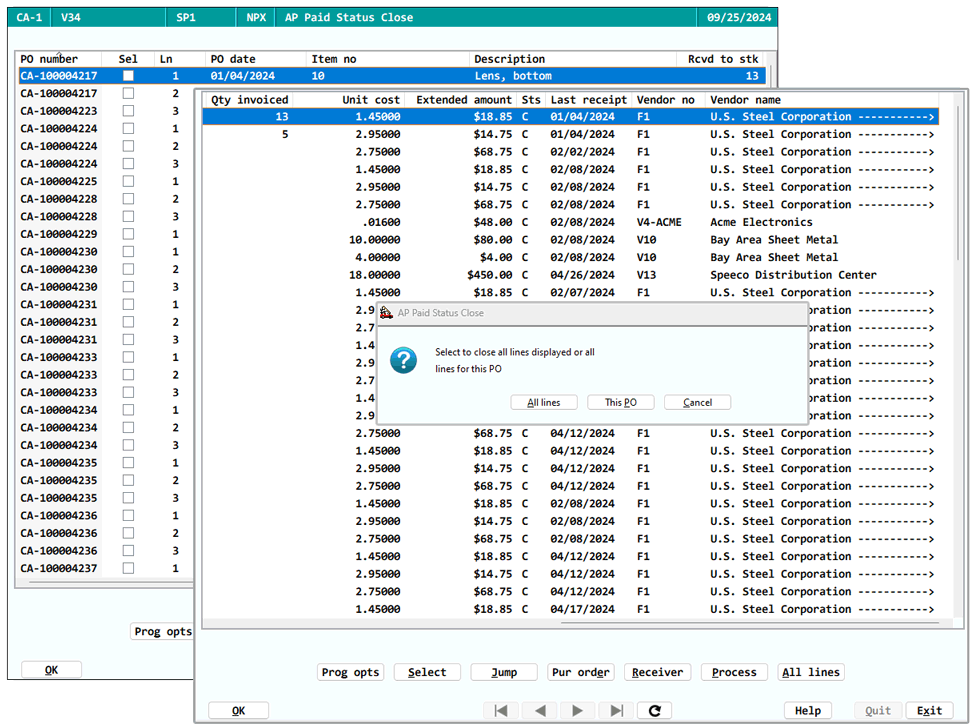AP Paid Status Open & Close
AP Paid Status Close (NPX) and AP Paid Status Open (NPXO) enable you to set the status of a PO line to "paid" (indicating the line has been closed for AP purposes) and to reset it to "unpaid" if needed. The look and operation of the two apps is identical with a key difference:
- NPX lists unpaid PO lines; the lines you select are set to paid when you click the process button
- NPXO lists unpaid PO lines; the lines you select are set to unpaid when you click the process button
Drills to PO and receiver details activate when you move the cursor to a line. Options enable selection by PO number, PO date, item, vendor number and last receipt date (NPX) or AP clear date (NPXO); you can sort by any of the reported fields. The All lines button lets you to select all lines for a specific PO or all displayed lines.