Unraveling the Mysteries of Independent Forecasts
While it doesn't come with a crystal ball to predict the future, PowerShift provides several ways to forecast demand -- from detailed sales forecasts to rough values for service requirements. Planning programs treat forecast as demand and create appropriate planned orders for finished goods, sub-assemblies and raw materials.
Detailed Sales Forecasts
Forecast Maintenance (MSF) manages an item's sales forecast; there are several ways to populate it:
- MSF: Forecast Maintenance
- enter or change forecast directly
- various program functions enable you to easily extend a forecast quantity by a number of months, days in a period, or based on the template you define in Forecast Period Maintenance (MST)
- FORC: Forecast Import (FORC)
- add or update forecast from an external source
- add or update forecast from an external source
- MFU: Forecast Update
- uses the value in the item's New forecast and Extend fcst by month fields (in Branch Item Maintenance - IMB) to populate forecast by week, month, or template
- creates forecast records for items that have Update in MFU flag selected in IMB
- Forecast Update Selection (MFM) sets (or clear) the Update in MFU flag for multiple items based on selection criteria such as buyer, planner, product class and product subclass
- MFC: Forecast Calculation
- calculates forecast based on the Accum demand and New forecast values (in IMB) and a smoothing factor you specify when you run the program
- moves the previous New forecast to the Old forecast field, updates New forecast, MAD, and Trip signal fields, and sets Accum demand to zero; safety stock is also updated if the Update safety stock flag is set
- after running MFC, run MFU to populate the forecast
- MFC should be run at regular intervals to produce reliable results
- MBM: Configured Product Maintenance
- You can group items together by creating a family or forecasting bill. You enter a forecast for the family item and it populates the forecast of its components based on a popularity factor.
Example:
You set up a family bill for calculators; each component is a different type of calculator:
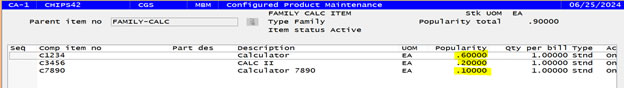
In MSF, you enter a quantity of 1000 for the family item for 6 monthly periods starting in July:
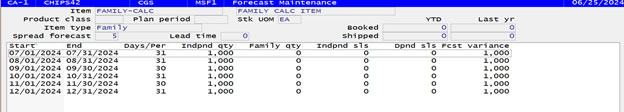
The system calculates the forecast for the components of the family taking the popularity factor multiplied by the family item's forecast. The resultant forecast for C1234:
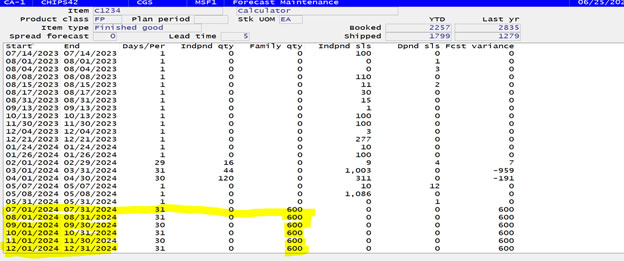
- You can group items together by creating a family or forecasting bill. You enter a forecast for the family item and it populates the forecast of its components based on a popularity factor.
Service/Rough Forecasts
Service and/or rough forecasts are calculated using the New forecast and the number of months in the Extend fcst by month field in IMB.
- leave the Update in MFU flag blank
- it is labeled Service forecast when you peg demand in Planning Profile Maintenance/Inquiry (MPM/MRD)
This was a brief overview of some of the forecasting options in PowerShift. Find detailed descriptions of the IMB fields used in forecasting in the online help for Branch Item Maintenance, displayed when you enter ?IMB at a menu; more information about the concepts discussed for each of the programs mentioned is similarly available.

