Change View of Supply & Demand to Smooth Holiday "Bumps"
The holiday season is fast-approaching, and shop holidays can skew how supply and demand is displayed in Planning Profile Inquiry (MRD).
MRD displays 50 periods. Two are reserved: one for past due and one for future (i.e., beyond the last defined bucket). The remaining are defined based on the planning period code. The default planning period code (DFAULT) consists of 48 weekly (i.e., 5-work day) buckets. When there is a holiday (or two) as is often the case in November, a single planning period can straddle two weeks, distorting the display of period quantities.
Happily, MRD (and its maintenance counterpart MPM and IPVQ, Projected Inventory Inquiry) has a program option that lets you specify a different planning profile! It has no effect on the plan itself, only how the plan is displayed. The profile named MONDAY works great with holidays because it forces each displayed period to start on Monday, keeping buckets lined up with calendar weeks.
Example:
The shop calendar is set up with Monday through Friday as work days; November 23 and 24 are holidays. MRD screens using the DFAULT and MONDAY planning period templates are captured over several days.
On 11/20 using DFAULT:
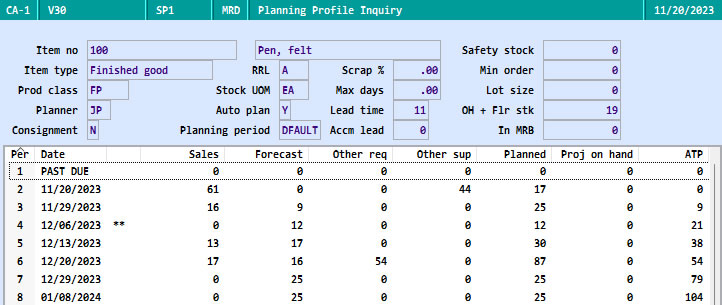
On 11/20 using MONDAY:
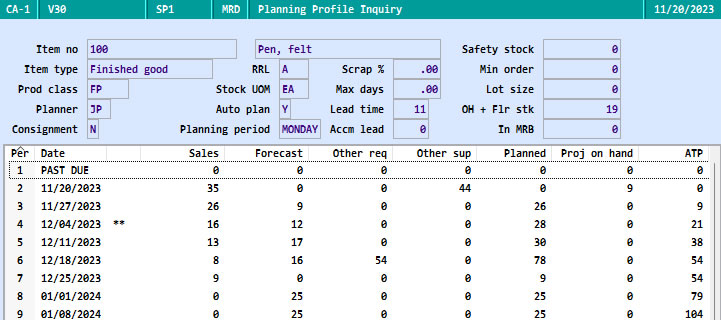
On 11/21 using DFAULT:
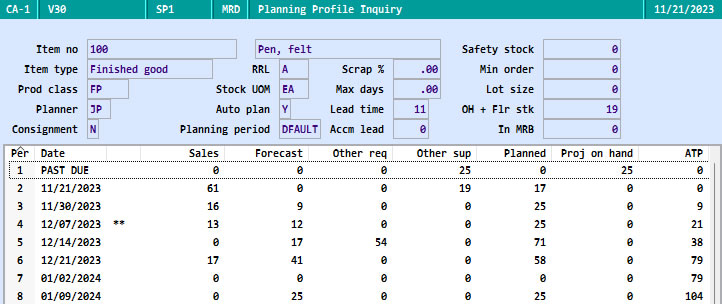
On 11/21 using MONDAY:
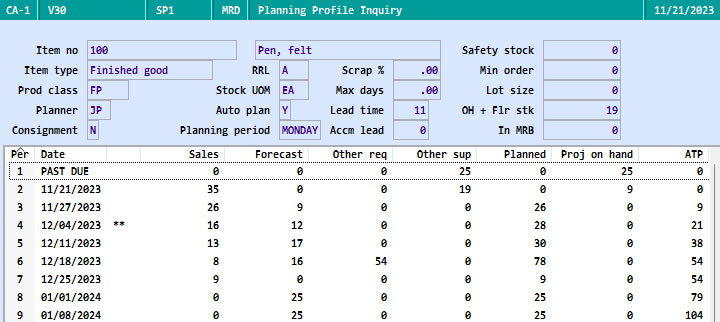
On 11/22 using DFAULT:
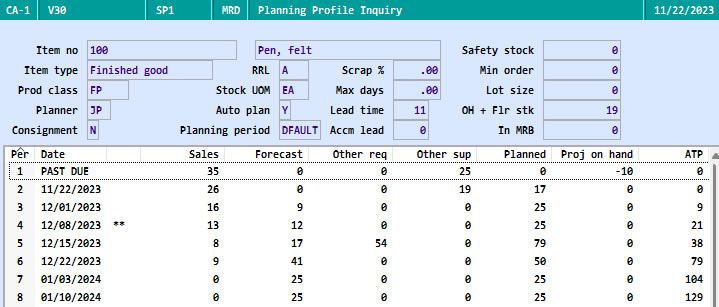
On 11/22 using MONDAY:
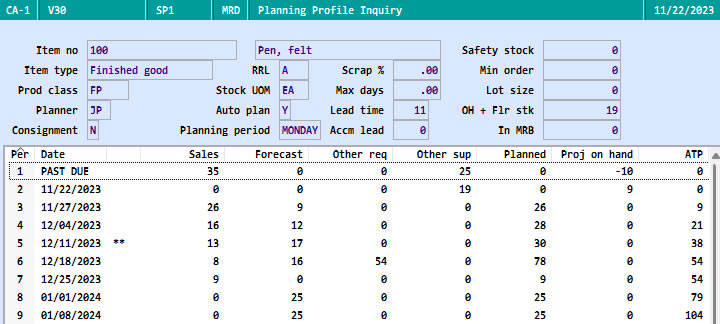
Important PS! While you can change how the plan is displayed in IPVQ, MPM and MRD, the planning system uses the planning period code associated with the item (specifed in IMB, Branch Item Maintenance) in calculating supply and demand. Enter ?MDM at any PowerShift menu for more information.

