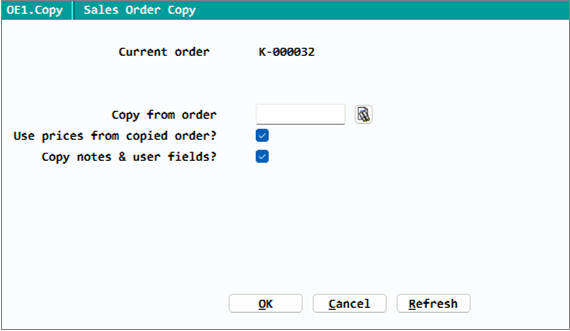Copy Sales Orders to Speed EntryPowerShift 4.20 introduced a long-requested feature: the ability to copy lines from one sales order to another. Here's how it works: After you enter sales order header info, click Copy order. The Sales Order Copy window pops up:
Enter (or use the lookup to select) the order you want to copy. You can optionally copy prices, notes and user fields from the original order by selecting or de-selecting the options on the screen. When you click OK, lines from the order you specified are copied to the current order. A big timesaver for orders that consist of the same group of items time and time again! Questions about this or other PowerShift features? Contact the Qantel Helpdesk. |