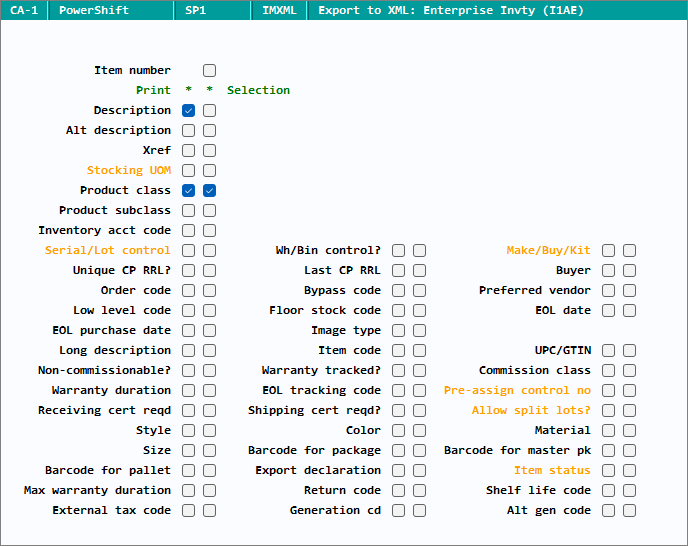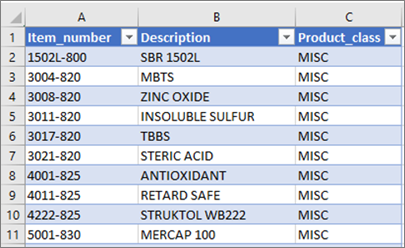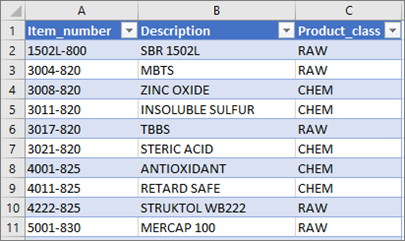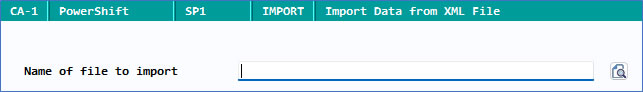Stale Data? Use Excel to Bring It Up-to-Date!
Much data in PowerShift is stored in tables that contain valid choices
for populating fields in master and transaction files. Examples include codes
for product classes, customer types, planner codes, buyer codes, etc. Making
sure the codes are relevant is one way to help keep your data accurate.
You may have codes “out there” that should be updated to better reflect how they’re currently used. As an example, let’s say product class MISC (miscellaneous) was assigned to a bunch of items and you’ve since established more meaningful product classes. You’ll need to find items with product class MISC and update them with the appropriate new code.
You could run Inventory Listing (IL) with product class MISC as the selection option to find the items. You'd then run Enterprise Item Maintenance (IM) to update the product classes. But there's a better way!
Click the Enterprise Inventory (I1AE) button on the Export to XML (XML) menu or enter IMXML at any menu to run the Enterprise Inventory Export program. IMXML lists the
fields maintained in IM with check boxes for you to indicate whether to output the field and/or use it as a selection criterion. Click the box in the Print column to include the
field in exported output; click the box in the Selection column if you want to select on the field:
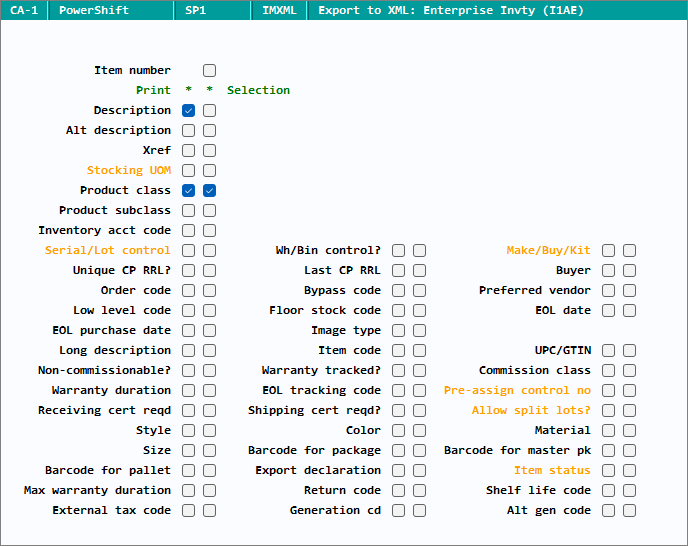
As illustrated above, Item
number (because it’s the keyfield), Description, and Product class will be
output; and you'll be prompted to select Product class. In keeping with the example,
you’d enter MISC.
When you click Export, you can specify a file device
or one set up to launch Excel. If you're using Excel, you'll see
something like this: |