More Info, Fewer Clicks: Introducing PowerShift 4.20PowerShift 4.20 has arrived and it’s filled with features and enhancements! This article highlights two user interface improvements that are getting lots of good feedback -- we think you'll like them, too!
Document import, introduced in the last PowerShift release, is expanded to more applications -- and the new drag and drop interface is a game changer! The feature copies external files (e.g., drawings, orders, email, etc.) into PowerShift so you can view them in maintenance and inquiry programs. |
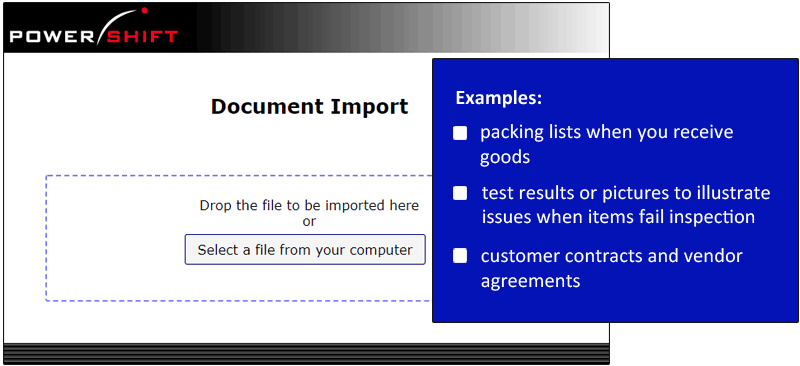 |
Some examples of how you might use the doc import feature:
|
Streamlined "Sel" Screens Screens where you select items from a list are easier to use and provide more information. Instead of clicking the long bar to access drills and maintenance functions, all program buttons are on the initial screen. |
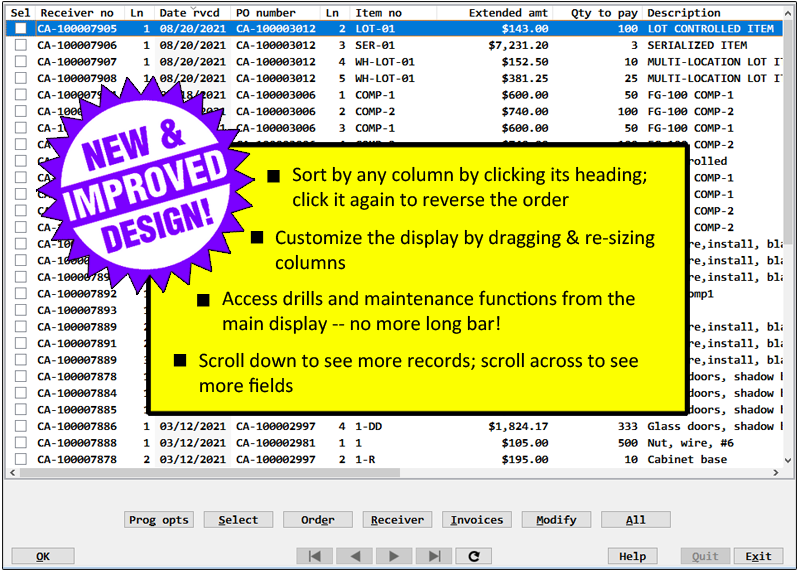 |
The 4.20 versions of these "check-the-box" selection screens (like the one pictured above) offer the column niceties that you appreciate throughout PowerShift: you can re-size and drag and drop columns to customize your view and you can change the sort order on-the-fly. The vertical scroll bar provides immediate access to all records; the horizontal scroll bar enables you to see more info about the records displayed.
|
 |
Copyright Qantel Technologies Inc. 2023. All rights reserved. |  |