Output Formats: PDF or HTML?
If you've ever pasted report data into an Excel workbook and ended up with everything in a single column, it's likely the report wasn't in HTML format. Take a look at this sample Inventory Valuation Report (IVL) output as PDF and HTML email attachments.
The HTML attachment not only looks better when you open it, but also retains column and other formatting attributes when you copy-and-paste.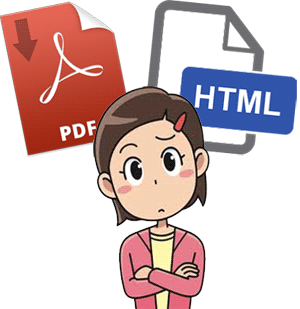
Some big advantages to HTML-formatted output are:
-
A better viewing experience for the email recipient: data is formatted in a table that is automatically re-sized to fit the message area when the email is opened.
-
Output is more easily manipulated because column and other formatting attributes are retained, enabling you to copy report data and paste directly to Excel or just about any other product that supports HTML.
-
Advanced users can control the look and feel of output with custom HTML and CSS code. Sample header and footer files are supplied with PowerShift 4.10 and later versions.
You can set up the System View Device to display reports in HTML format and the reports you view on the screen (rather than print/output) will have the same easier-to-read and copy-and-paste advantages described above.
And it's not just PowerShift reports you can output as HTML! You can also output Report Generator reports in HTML format -- super helpful when you need to manipulate the data RPG returns with a third-party tool. The Qantel Helpdesk can provide sample report specs for you to play with.
While reports and inquiries lend themselves to HTML, PDF format is most appropriate when precise page layout is critical. Therefore, it is recommended that PowerShift documents (i.e., forms such as invoices and purchase orders whose output is controlled by TDOC, Document Output Parameters) be output in PDF format.
In addition to HTML and PDF attachments, email devices support CSV and text file attachments. You can also configure email devices to output plain text or formatted HTML to the body of the email.
If you have any questions about output formats or setting up devices, contact the Qantel Helpdesk.

