Time-Saver: The Reports Button
You can save the any report or inquiry with different sets of options -- and the Reports button gives you quick access to them from any menu.
As an example, consider the Sales Order Listing (OL). You use date shortcuts to minimize options changes, but you need OL to run two separate backlog reports: one by item and another by customer. If you use the My Reports Menu (accessed by the Reports button), you only have to set up each set of options once.
When you save a set of options, you specify a name and description -– you can even add a title that prints on report. Depending on security settings, you might have to enlist your system administrator’s help.
After both sets of options are saved, just click Reports on any menu and you’ll see something like this:
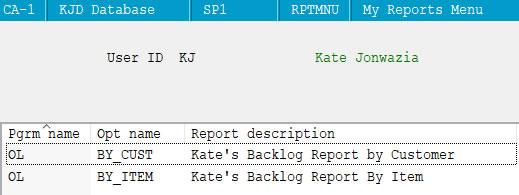
Double-click a line to run OL with the saved options.
If you have any questions, contact the Qantel Helpdesk.

