WIP & Labor Reporting in PowerShift
Nowhere is PowerShift's hallmark flexibility more evident than in labor/work-in-process reporting. System configuration options allow you to tailor the system to your production environment: where and how you report things depends on the outputs that are important to you.
If you’re not interested in tracking actual labor, you can let manufacturing order receiving backflush all operations with no entries on the production floor. If you use this method, all performance reporting will show 100% efficiency.
If you need a bit more information about where things are going as planned and where they are not, you need to track more data. Employees can simply log in and out of major task areas (i.e., production departments) and then you can compare the hours worked and the standard hours. Since all operations are completed at the time of the receipt, you need to do the comparison over a period of time to be realistic.
The smaller the area you report the more information you get. The tradeoff you have is that the employee must log in/out when they change major tasks. If your employees work on the same thing all day, most days, this may be a viable option, especially if the actual start to the actual stop of a manufacturing order is only a few days. Those of you doing small quantities on demand with lean routing steps may find this the way to go.
If you want to get closer to actual performance, you can report operation completion with WIP Movement (WIPM). This method works well when manufacturing order completion stretches over a longer period. Employees just record the quantity completed and the operation standards are applied.
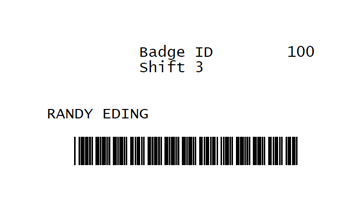 If you need detailed labor information, consider implementing labor data collection. You have the option of only reporting tasks completed or you can include a step to log in and out of the facility. You can even set the time to jump to shift start and stop times. The employee logs the start of task and the end of a task and, if work is associated with a manufacturing order, the type of labor, the operation and the quantity produced (good and scrap) are reported. Bar code scanners provide the most efficient and accurate entry method. PowerShift's Employee Badge Print (LBP) program produces a barcoded badge designed to print on standard business card stock. The Shop Paper Print (MSP) program can barcode the manufacturing order and operation to facilitate entry.
If you need detailed labor information, consider implementing labor data collection. You have the option of only reporting tasks completed or you can include a step to log in and out of the facility. You can even set the time to jump to shift start and stop times. The employee logs the start of task and the end of a task and, if work is associated with a manufacturing order, the type of labor, the operation and the quantity produced (good and scrap) are reported. Bar code scanners provide the most efficient and accurate entry method. PowerShift's Employee Badge Print (LBP) program produces a barcoded badge designed to print on standard business card stock. The Shop Paper Print (MSP) program can barcode the manufacturing order and operation to facilitate entry.
The system clock calculates the hours worked (optionally deducting the time for lunch). Since the specific employee’s rate and actual time worked on an operation is recorded, actual costs and efficiencies are calculated. Variances from the standard are reported, enabling you to look at things in a very detailed manner.
The Labor Efficiency Report (MLP) is the standard PowerShift report for performance. It works best if you report actual labor. If you report actual labor and have multiple employees doing the same task, you can use the report to identify the best operators and have them show other operators their “trick” to getting the task done more efficiently. Needless to say, if you don’t report actuals, performance reporting will be at 100%. Your only comparison is then the payroll dollars versus the operation standard. You’ll know what products were worked on, you just won’t know what operation sequences have caused variances.
Our professional consultants can evaluate your reporting requirements and tailor PowerShift to your production environment. Contact the Qantel Helpdesk or call us at 630.300.6999.

