Qantel Product Resources
Keep People in the Loop with Automatic Notifications
As more of the processes in PowerShift are automated with some updates occurring without user intervention, it is important to keep users aware of update statuses or exceptions that have occurred. System-generated email messages can be sent to the appropriate buyer, planner, CSR or administrator when any number of events occur, enabling immediate action, if required.
Some events you might set up notifcations for:
- A PO or manufacturing order is received
- A receiver for an order that was supply for another order is reversed
- A PO or manufacturing order receipt exceeded the item's receipt tolerance
- The quantity picked/shipped for a sales order line is greater than the quantity ordered
- Component picking exceptions (i.e., insufficient inventory caused one or more components to not get picked in full)
- Labor is being posted to an operation that does not have the required tools released to it
- A tool with less than 10% of its useful life remaining is moved to a work center
- A vendor contract (i.e., supply chain) is complete
Sample notification sent to a customer service rep:
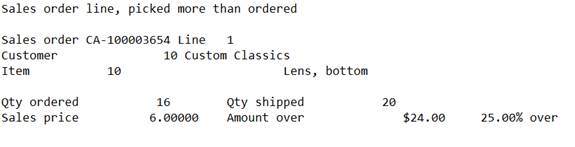
Contact the Qantel Helpdesk or call us at 630.300.6997 if you have any questions about setting up automatic notifications.
